Technology Preview: Camino 0.8.2
The alternative Mac OS X browser
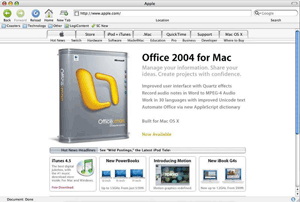
What's new in 0.8.2?
New features added since Camino 0.8 include:
- Fix for four possible security vulnerabilities in Gecko
- Upgrade to Mozilla 1.7.2 Gecko engine
- Disable prebinding on MacOS X 10.3.x which would cause substantial hard drive activity at startup
- Several fixes to improve localization
Camino description
Camino™ is a web browser optimized for Mac OS X with Cocoa user interface, and powerful Gecko layout engine. It's the simple, secure, and fast browser for Mac OS X.
Camino practices the art of simplicity with an uncluttered user interface but with the features you expect from a modern browser like tabbed browsing and pop-up blocking settings.
Integrated with Google, Camino's Google search field lets you find what you need faster.
We take your security and privacy seriously. That's why Camino comes with advanced cookie settings. Camino also helps you recognize when entering and leaving secure web sites.
One of the fastest browsers on MacOS X -innovative features enhance what you get out of the internet.
The power behind Camino is the Gecko rendering engine, built and tested by thousands of volunteers, incorporating the absolute cutting edge in web innovations.
Camino is a Technology Preview
While this software may work well enough to be relied upon as your primary browser, we make no guarantees of its performance or stability in its pre-1.0 state. See the License Agreement for more information.
